Xero Training
Xero Training
Besides purchasing the solution, training is essential in ensuring that you utilize the myriad of features that Xero offers. Whether you are new to accounting software or had prior experience, we strongly encourage all our customers to take up training to get a firm grasp of the software and prevent future hiccups. Since our early days of selling MYOB accounting software to the recent years of offering Xero, our team of experienced trainers has been providing clients with the current best practices in the industry. Our training is designed for 2 sessions. In session 1, you will be familiarizing yourself with the basics of Xero and how Xero performs day-to-day tasks. In session 2, our trainers will engage you in a private session for advanced functions as well as a focused walkthrough on how Xero can be used in your organization specifically.
Training Dates Available
Xero Training
Besides purchasing the solution, training is essential in ensuring that you utilize the myriad of features that Xero offers. Whether you are new to accounting software or had prior experience, we strongly encourage all our customers to take up training to get a firm grasp of the software and prevent future hiccups. Since our early days of selling MYOB accounting software to the recent years of offering Xero, our team of experienced trainers has been providing clients with the current best practices in the industry. Our training is designed for 2 sessions. In session 1, you will be familiarizing yourself with the basics of Xero and how Xero performs day-to-day tasks. In session 2, our trainers will engage you in a private session for advanced functions as well as a focused walkthrough on how Xero can be used in your organization specifically.
Training Dates Available
Session 1 – Classroom Training
Introduction to Xero
Quick Xero Guide
Getting Started with Xero
Setting up Bank Account
Multiple Currency Transactions
Use of Tracking Categories
Contact Management
Inventory Management
Handling Sales Transactions
Processing Day to Day Transactions
Sending Customer Invoices and Statements
Managing Purchase Transactions
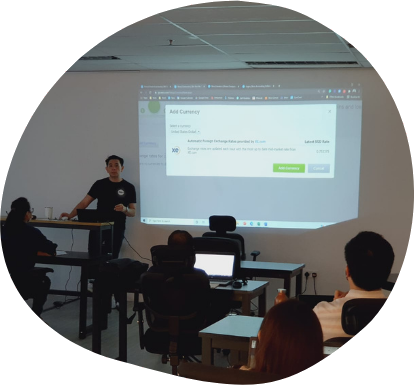
Introduction to Xero
Quick Xero Guide
Getting Started with Xero
Setting up Bank Account
Multiple Currency Transactions
Use of Tracking Categories
Contact Management
Inventory Management Handling Sales Transactions
Processing Day to Day Transactions
Sending Customer Invoices and Statements
Managing Purchase Transactions
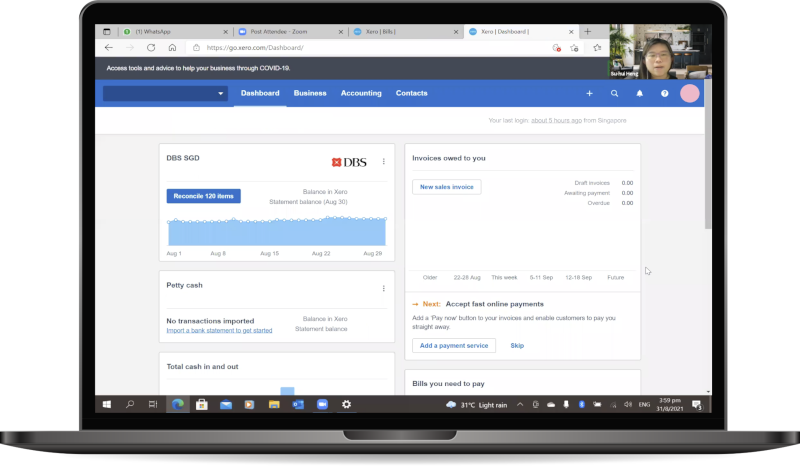
Session 2 – Online Or Face-to-Face
Opening Balances in Xero
Performing Bank Reconciliation in Xero
Navigating around Reports in Xero
Creating Inventory Adjustments in Xero
GST Reports Fixed Assets and Depreciation Manual Journal Adjustments and Repeating Journal Transactions Advanced Accounts Settings
Opening Balances in Xero
Performing Bank Reconciliation in Xero
Navigating around Reports in Xero
Creating Inventory Adjustments in Xero GST Reports Fixed Assets and Depreciation Manual Journal Adjustments and Repeating Journal Transactions Advanced Accounts Settings