
Tired of managing documents and keying the information into Xero manually?
It’s a common inconvenience that all companies face when handling physical documents such as handwritten receipts. They come in different sizes, formats, and worse, illegible handwriting. A lot of time would then have to be spent on entering the information into your accounting software manually before you could store the document away.
Fortunately, there is a way to combat this – which is the Optical Character Recognition (OCR) tool! OCR is the process that converts a text image into a format that is readable by your computer automatically. You would no longer have to spend time and effort manually entering the data yourself. While OCR tools have been around in the market for a while, there is now an AI-powered version of it.
Try Bluesheets
Bluesheets is the new AI-powered OCR software. Its artificial intelligence brain is able to process data accurately and it continuously optimizes itself for future processes. Besides extracting information from the physical documents, it is also able to process digital documents, such as emails, as well.
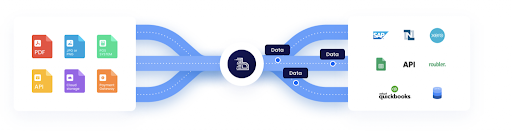
Here’s how it works
Step 1 – Connect, upload, or send the document (invoices, purchase orders, etc.) to Bluesheets – or trigger the information to be sent automatically from another source.
Step 2 – Next, the AI reads the document (both physical and digital) and immediately processes and categorizes it in real-time. The artificial intelligence brain ensures accurate, error-free data extraction while continuing to learn for future processes.
Step 3 – Besides Xero, Bluesheets is also integrated with more than 100 solutions, such as Google Sheet, Azure, Lightspeed POS, SAP, Dropbox, and Tableau. You simply need to pick a couple of quick export rules, and the data will be populated to the platforms of your choice!
Step 4 – Automate away! Now all your invoices, purchase orders, or any other data sent to Bluesheets will be processed automatically.
Process documents on the go!
Bluesheets’ mobile app enables users to access it directly from their phones. You could easily take photographs of documents, invoices, receipts, and immediately send them for processing to Xero while on the move.
Try it out
Contact us at 6515 7906 or enquiry@361dc.com to see how Bluesheets works with Xero in action!


