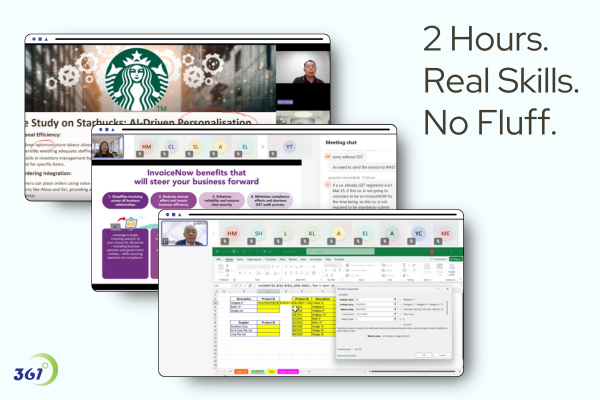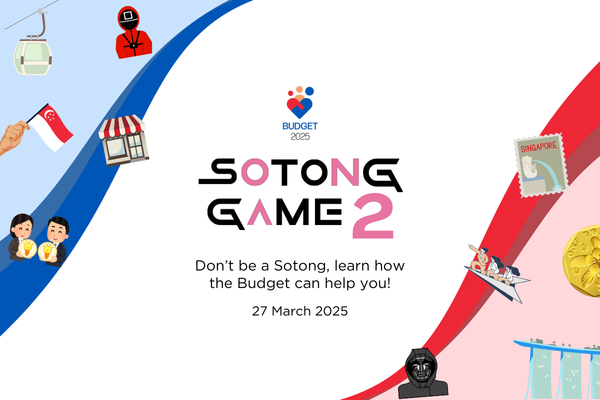We’ve received several frequently asked questions from Xero users over the years of assisting clients with the integration of Xero accounting software. Here’s part 2 of our valuable useful tips, tricks and features that would help you enjoy Xero more.
Question: How do I post manual journal entry into Xero?
Go to Accounting > Advanced > Advanced Features > Manual journals. You can either set a journal as a repeating journal, draft journal or post the journal entry.
Question: Am I able to access Xero easily on the go?
Simply go to the Google Play or Apple App Store and download the Xero mobile app. Users may access Xero from their phones via the Xero mobile app, which offers a simple and clean interface. Instead of using a browser, the app is developed particularly for mobile phones and is easy to operate on the phone.
Question: How does Xero help with data entry?
You could do away with manual data entry by using Hubdoc, available on Starter, Standard and Premium plans. Using your laptop, email scanner, or even your mobile device, Hubdoc makes it simple to gather and manage your invoices and receipts. Once the documents are put into Hubdoc, the essential data is *automatically extracted and synced to Xero* as appropriately coded transactions with the source document attached.
Interested to learn more about Xero?
We have training & support services available for purchase, contact us at 6515 7906 or enquiry@361dc.com to learn more. Alternatively, you can fill up the form below.